Artificial Intelligence is no longer just a buzzword in Learning and Development — it’s quickly becoming the backbone of how corporate training is created and delivered. For instructional designers, training managers, and business leaders, the challenge is simple but urgent: how do we transform overwhelming information into meaningful learning?
Enter Google NotebookLM, an AI-powered tool from Google, designed to help professionals like you summarize, organize, and present knowledge in powerful new ways. Built on Google Gemini, this small language model adapts to your own content, giving you a personalized AI assistant for training and business learning needs.
In this practical guide, we’ll explore what NotebookLM is, how it works, and how you can use it to revolutionize L&D in your organization.
Table of Contents
Why Should L&D Professionals Care About NotebookLM?
Policies, compliance documents, onboarding manuals, and product updates are all critical for training teams — but transforming them into engaging learning isn’t easy. NotebookLM helps you cut through the noise, giving you tools to summarize documents, create AI-powered podcasts, and generate interactive learning materials in minutes.
By combining automation, personalization, and collaboration, it helps L&D professionals work smarter and deliver richer learning experiences at scale. Here’s how:
1. Streamlines Course Development L&D teams often spend weeks gathering and organizing content. NotebookLM consolidates information from multiple sources — PDFs, Google Docs, web pages, and even YouTube — and summarizes it in seconds. This dramatically reduces manual effort, speeds up course creation, and makes updating and customizing training materials far more efficient.
2. Enhances Learning Experiences With NotebookLM, training isn’t limited to static modules. Its AI features generate quizzes, flashcards, and study guides directly from course content, boosting active learning and retention. Add in audio summaries, video overviews, and interactive reports, and you have a multimodal learning toolkit that engages diverse learners and keeps training relevant.
3. Facilitates Collaboration and Personalization Teams can collaborate within shared notebooks, aligning SMEs, IDs, and training managers on a single source of truth. NotebookLM’s multidocument analysis highlights themes and connections across materials, while its personalized outputs adapt to learner needs — making training more focused, team-driven, and learner-centric.
4. Optimizes Onboarding and Training Onboarding new hires is often slowed down by dense manuals and policies. NotebookLM changes this by providing instant answers to questions from uploaded documents, reducing the time employees spend searching for information. The result? Faster time-to-competency and fewer support requests for managers and HR teams.
5. Supports Diverse Learning Needs Inclusive learning is a must in global organizations. NotebookLM provides audio accessibility, multiple language options, and varied output formats to match different learning preferences — ensuring no learner is left behind.
For instructional designers, training managers, and business leaders, NotebookLM is more than a productivity booster — it’s a pathway to modern, efficient, and impactful learning programs. By harnessing AI-driven automation, personalization, and collaboration, L&D teams can shift focus from tedious content creation to what really matters: empowering employees with engaging, accessible, and performance-driven learning experiences.
What is Google NotebookLM?
NotebookLM (often referred to as the NotebookLM app) is an AI-powered tool from Google that uses a small language model built on Google Gemini to work with your own documents. You upload PDFs, Google Docs, web pages, or YouTube links, and NotebookLM becomes a personalized assistant trained on that material.
How Is NotebookLM Different From Other AI Tools?
Most AI tools today — like ChatGPT, Gemini, or Copilot — are general-purpose assistants. They’re trained on massive datasets and give answers based on general knowledge available up to a certain point in time. While they’re powerful for brainstorming or quick explanations, they don’t always understand your specific context.
NotebookLM is different because it’s grounded in your own documents.
1. Personalized Knowledge Base: Instead of pulling from the internet, NotebookLM focuses only on the sources you upload (training manuals, SOPs, product guides, compliance documents, research papers). This makes it context-aware and relevant to your exact needs.
2. Small Language Model Advantage: NotebookLM uses a small language model built on Google Gemini, meaning it can specialize in working with smaller, focused datasets (your documents), rather than relying on billions of random parameters. This makes it lighter, faster, and more tailored.
3. Learning-Centric Features: Unlike general chatbots, NotebookLM comes with features designed for learning and knowledge building — like mind maps, flashcards, study guides, FAQs, and AI-powered podcasts. These aren’t add-ons; they’re core to how the tool was built.
4. Multimodal Outputs: While most AI tools give you text responses, NotebookLM can instantly transform your material into summaries, quizzes, mind maps, or narrated overviews. This supports multiple learning styles and makes it highly relevant for corporate training.
5. Enterprise Potential: Integrated with Google Workspace, NotebookLM is designed with teams in mind. That means stronger governance, easier access control, and scalability across departments — something many standalone AI apps lack.
In short, while other AI tools are general assistants, Google NotebookLM is an AI-powered learning companion — designed to help you summarize, structure, and present information from your own knowledge base.
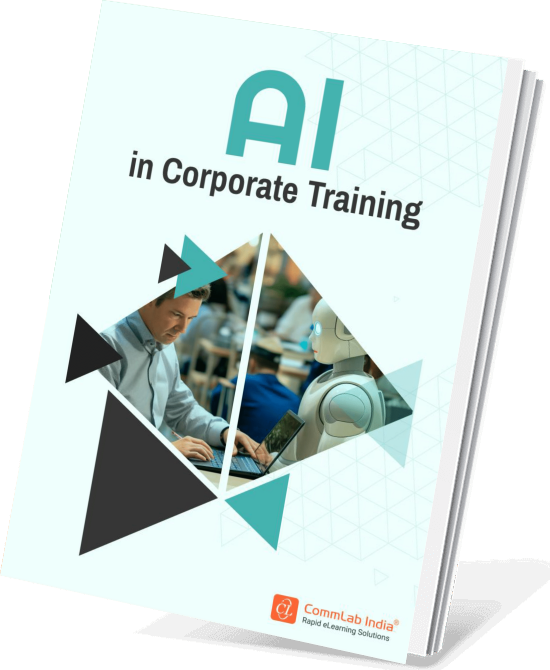
AI in Corporate Training
Partner, Not Replacement
- AI in Corporate Training
- AI Toolkit for Super-charged Learning
- Challenges to Consider with AI Implementation
- And More!
What Are The Key Features Of NotebookLM?
Google NotebookLM is more than just an AI note-taking app. It’s an AI-powered tool built on Google Gemini with features designed to help you summarize documents, visualize information, and create engaging training resources.
Here’s a breakdown of its core features — and why they matter for L&D professionals:
1. Mind Maps: NotebookLM can generate visual concept maps from your uploaded documents. It identifies main topics, subtopics, and their relationships, turning dense text into a clear, structured diagram.
Instructional designers can use mind maps during training needs analysis and course design to quickly identify learning objectives, prerequisites, and content clusters. For functional heads, it provides an at-a-glance understanding of how complex processes or policies connect.
Q&A and Chat with Your Sources: Instead of scanning hundreds of pages, you can ask NotebookLM direct questions about your uploaded material, and it will pull answers only from those documents.
Training managers can instantly extract critical compliance rules, HR policies, or product details. Functional heads can generate executive briefings without wading through reports. This makes content curation for training modules faster and more accurate.
2. Flashcards & Quizzes: NotebookLM can automatically create flashcards and quizzes based on your content. This leverages retrieval practice, a learning science principle proven to improve retention.
Instructional designers spend hours creating eLearning assessments. NotebookLM automates the first draft, giving them ready-to-use practice questions. Training managers can quickly scale reinforcement exercises for large learner groups — from onboarding to compliance refreshers.
3. Audio & Video Overviews: NotebookLM can summarize content into narrated audio clips or short videos — essentially allowing you to create AI-powered podcasts.
Not all learners engage with text-heavy content. These audio/video outputs support auditory and visual learners and make training more accessible. For global organizations, employees can consume training while commuting or on-the-go, boosting adoption rates.
4. Study Guides & FAQs: Automatically generates structured study guides, one-pagers, or FAQs from your source material.
Study guides provide quick reference materials for learners, while FAQs reduce dependency on trainers. Functional heads can use them to cascade information (e.g., new compliance guidelines) across departments in a clear, learner-friendly format.
5. Studio Outputs: NotebookLM goes beyond summaries — it can create timelines, reports, structured overviews, and other custom learning artifacts.
This feature is perfect for blended learning programs. You can transform a dense technical manual into a timeline of product updates, or create structured reports for leadership while reusing the same content for learner-friendly modules.
6. Summarize Documents: With one click, NotebookLM can summarize long, complex documents into digestible notes.
Instructional designers can cut down on content analysis time, training managers can quickly identify the “need-to-know” information, and functional heads can keep teams updated with executive summaries of business-critical documents.
7. Built-in Collaboration & Workspace Integration: Being part of Google’s ecosystem, NotebookLM integrates with Google Workspace and benefits from enterprise-level governance.
Large corporations can roll it out securely at scale, ensuring data protection while allowing cross-team collaboration. This is particularly valuable for distributed global training teams managing thousands of employees.
NotebookLM combines content curation, visualization, assessment generation, and multimedia output in one platform. For L&D professionals, this means less time creating from scratch and more time refining for impact.
NotebookLM Benefits for the Learning and Development Teams
|
NotebookLM Feature |
How L&D Professionals Can Use It |
|
Mind Maps |
Visualize training objectives, build course outlines, map concepts. |
|
Q&A and Chat |
Quickly extract key policies, compliance rules, or product knowledge. |
|
Flashcards & Quizzes |
Automate assessment creation; reinforce learner retention. |
|
Audio & Video Overviews |
Deliver microlearning, create AI-powered podcasts, and support auditory learners. |
|
Study Guides & FAQs |
Provide quick references for onboarding and compliance. |
|
Studio Outputs |
Create timelines, reports, or ready-to-use learning artifacts. |
|
Summarize Documents |
Save analysis time by condensing dense manuals or reports. |
|
Workspace Integration |
Securely scale NotebookLM across global teams with governance. |
How to Use NotebookLM?
The steps to get started with the NotebookLM app
1. Sign in and create a new notebook.
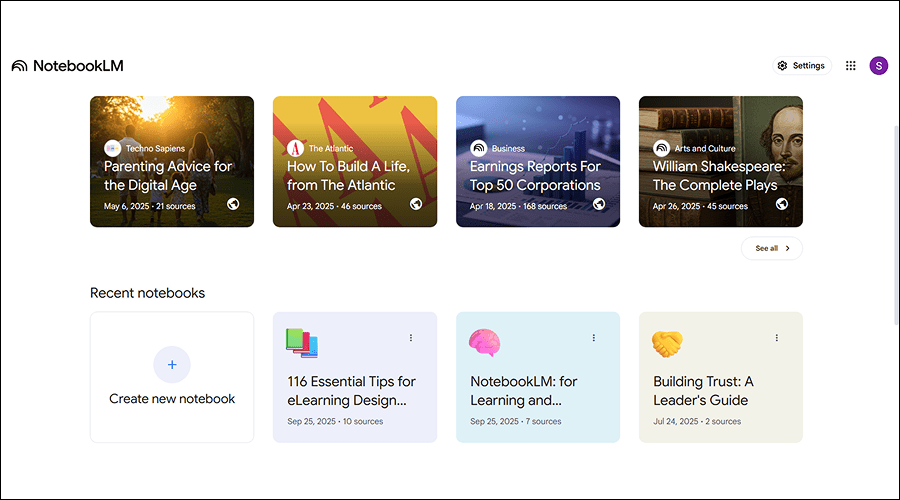
2. Upload your sources (training manuals, SOPs, policy documents).
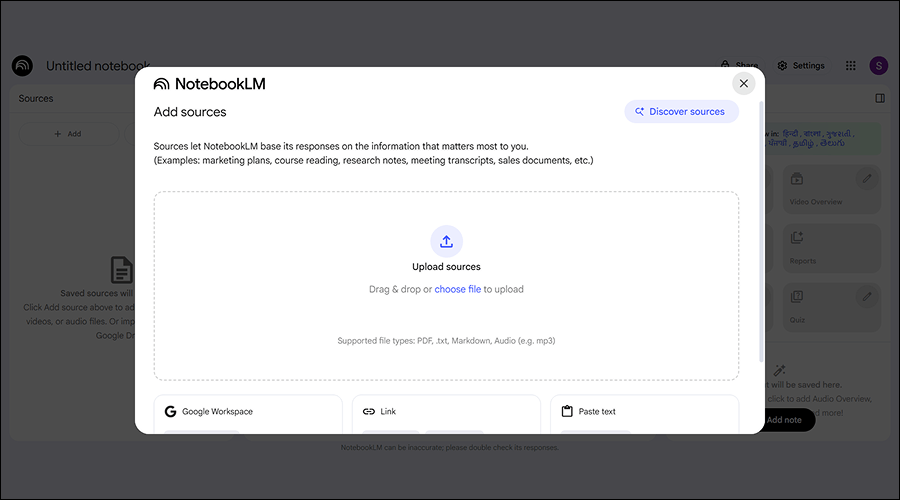
3. Use Q&A to explore and extract knowledge.
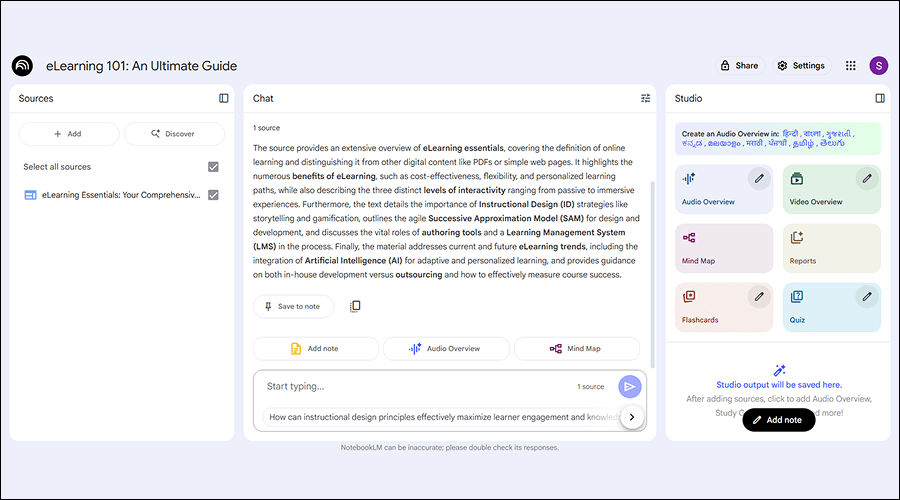
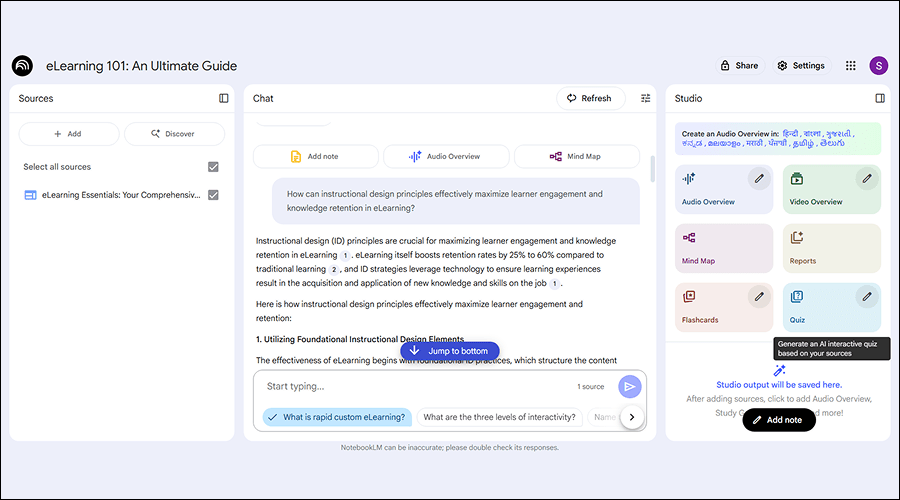
4. Generate outputs: mind maps, flashcards, podcasts, or guides.
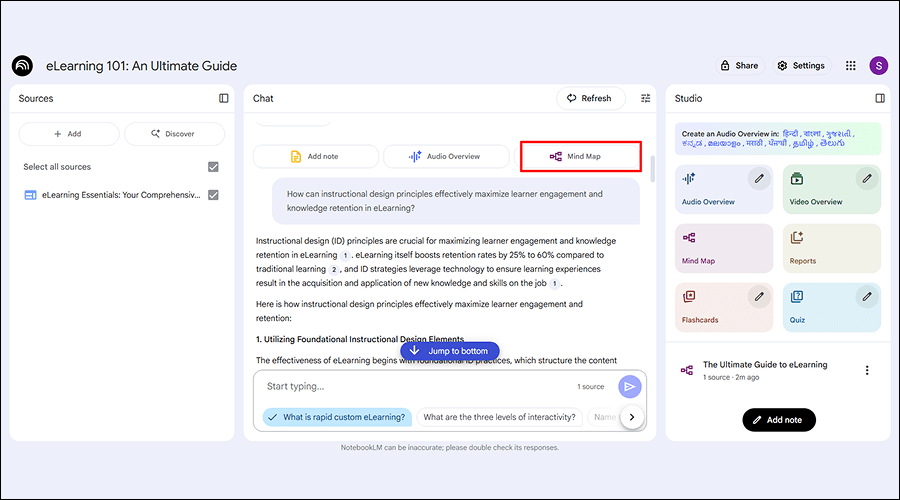
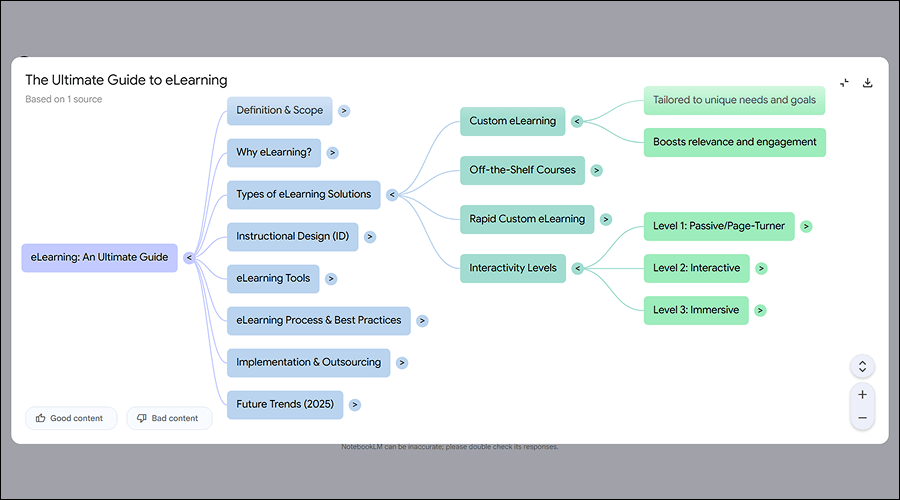
5. Export and integrate into your learning programs.
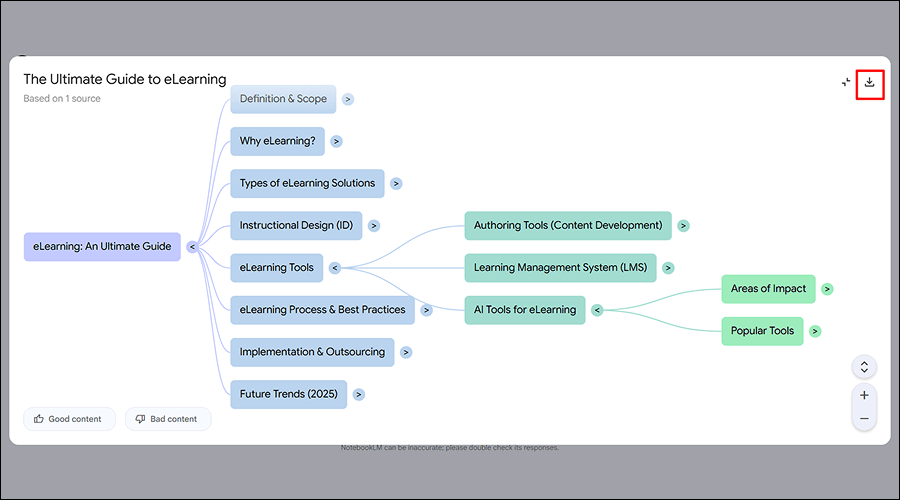
Who is Using NotebookLM Today?
NotebookLM is an AI-powered tool from Google that’s being embraced by a wide range of professionals, not just students or educators. Because it’s grounded in your own sources (docs, PDFs, web links, or YouTube videos), it adapts to the specific needs of each field.
NotebookLM Overview
Here’s how different individuals and teams from various industries are using it:
1. Students & Educators: Students upload their textbooks, lecture notes, or research papers and ask NotebookLM to summarize documents, generate study guides, or create flashcards for exam prep.
Educators use the mind map feature to explain complex topics visually and provide learners with auto-generated FAQs. Saves hours of note-taking, supports retrieval practice, and caters to different learning styles (visual, auditory, text-based).
2. Researchers & Writers: Researchers upload journal articles, whitepapers, and datasets to organize literature reviews. NotebookLM generates timelines of events, FAQs, or Studio reports that streamline analysis.
Writers use it to structure large volumes of information and draft initial content outlines. Cuts down the time spent on synthesizing information and helps maintain accuracy by staying grounded in uploaded sources.
3. Business Professionals: Executives and managers feed in lengthy reports, meeting transcripts, or strategy documents. NotebookLM then summarizes documents into executive briefs, creates slide-ready overviews, or provides quick talking points for client meetings.
Ensures faster decision-making and reduces time wasted sifting through irrelevant details.
4. L&D Teams: Instructional designers and training managers upload SOPs, compliance manuals, or product knowledge guides to create training aids, flashcards & quizzes, and even AI-powered podcasts or audio/video overviews.
Speeds up training content creation, supports multiple learning styles, and ensures learners engage with accurate, curated material. For global teams, it also provides accessible microlearning formats.
5. Functional Heads & Business Leaders: Functional heads (HR, Finance, Sales, Compliance, Operations) and business leaders are constantly bombarded with long, technical documents — compliance policies, HR regulations, safety protocols, and financial reports. Instead of reading through hundreds of pages, they can upload these documents into Google NotebookLM.
- Quick Summaries: NotebookLM condenses complex policies into executive briefs that highlight the “must-know” information.
- FAQs for Teams: Leaders can generate FAQs for employees, helping them understand and act on policy changes without confusion.
- Executive Talking Points: Business leaders can ask NotebookLM to produce a one-page digest or presentation-ready bullet points they can use in meetings or town halls.
- Cross-Department Updates: For multi-functional projects (e.g., compliance + HR + operations), NotebookLM’s mind maps show how different rules and responsibilities overlap — making inter-department communication much easier.
Saves leaders time, ensures clarity across the organization, and supports faster communication of critical changes (like policy updates or safety protocols).
From students to executives, NotebookLM is proving its value across industries because it simplifies complex information, supports learning, and saves time. For L&D professionals in particular, it offers a direct way to transform raw corporate documents into engaging, accessible learning experiences.
What’s Most Exciting About NotebookLM?
Google NotebookLM, an AI-powered tool built on Google Gemini, isn’t just another productivity app. What makes it truly exciting is how it blends learning science principles with practical business needs.
Here’s why it’s generating so much buzz:
1. Personalized Knowledge Base
Unlike general-purpose AI assistants, NotebookLM is grounded in your company’s documents — policies, SOPs, training manuals, compliance reports, or product guides.
L&D professionals no longer get generic answers. Instead, they receive responses tailored to their company’s content. For example, instead of explaining “what is compliance training” in general terms, NotebookLM can pull insights directly from your organization’s compliance handbook.
2. Mind Maps for Breaking Down Complex Topics
NotebookLM generates visual mind maps that show how concepts connect.
Instructional designers can use these maps to design course outlines, while functional heads can use them to spot gaps or overlaps in processes. Imagine turning a 100-page safety manual into a visual concept map that employees can grasp in minutes.
3. Create AI-Powered Podcasts & Microlearning Videos Instantly
With NotebookLM, you can transform text-heavy documents into audio summaries or short video explainers — essentially letting you create AI-powered podcasts on the fly.
For today’s workforce, time is tight and attention spans are shorter. Employees can listen to a quick compliance refresher while commuting, or managers can watch a 2-minute policy update instead of reading a full PDF. This makes microlearning accessible and engaging.
4. Lightning-Fast Document Summaries
Upload any document — from a 200-page HR policy to a detailed product manual — and NotebookLM can summarize documents in seconds.
Training managers no longer spend hours reviewing material before creating modules. Business leaders can skim a one-page digest instead of wading through jargon-heavy reports. This drastically reduces time-to-action.
5. Multimodal Learning Outputs for Diverse Learners
NotebookLM doesn’t just stick to text. It can create mind maps, flashcards, quizzes, study guides, podcasts, and video overviews.
Employees learn in different ways. Some prefer visuals, others audio, and some like interactive practice. With NotebookLM, you can offer all formats without extra production costs. This aligns perfectly with Universal Design for Learning (UDL) principles, ensuring accessibility and inclusivity.
Related Read: Multimodal Learning and the Rise of AI Training Videos
6. Growing Enterprise Integration with Google Workspace
As part of the Google ecosystem, NotebookLM is moving toward Workspace integration with enterprise-level features like governance, security, and collaboration.
Large corporations can deploy it across departments confidently. For global training teams, it means sharing secure notebooks, collaborating on content creation, and maintaining compliance with corporate data standards.
NotebookLM has the ability to turn overwhelming corporate knowledge into personalized, multimodal, and accessible learning resources — at speed and scale. It’s not just a time-saver; it’s a learning enabler.
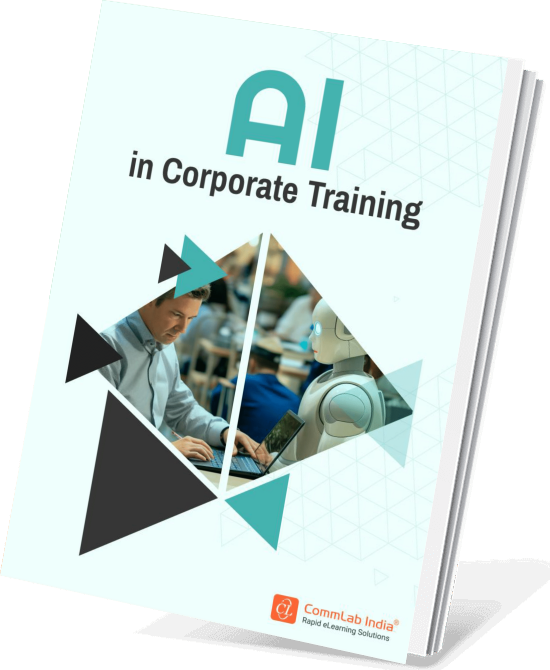
AI in Corporate Training
Partner, Not Replacement
- AI in Corporate Training
- AI Toolkit for Super-charged Learning
- Challenges to Consider with AI Implementation
- And More!
How Can L&D Professionals Apply NotebookLM?
Google NotebookLM is especially powerful for instructional designers, training managers, and corporate learning leaders because it takes the heavy lifting out of content creation and knowledge transfer.
Here’s how you can put its features to work in day-to-day L&D practice:
1. Use Mind Maps to Design Training Structures
Upload your SOPs, product guides, or compliance manuals, and NotebookLM instantly creates mind maps showing key topics and their connections.
Instructional designers can use these maps to identify learning objectives, chunk content into modules, and spot prerequisite skills. For example, when creating a product training course, a mind map helps visualize how features, benefits, and troubleshooting steps link together.
Benefit: Speeds up training design and ensures content is logically structured for learners.
2. Build Flashcards and Quizzes to Reinforce Learning
NotebookLM auto-generates flashcards and quizzes from your training materials.
Training managers can instantly produce knowledge checks for onboarding programs or compliance refreshers. IDs can export these quizzes into the LMS or use them for live sessions. For example, a compliance team uploads a new anti-harassment policy, and NotebookLM creates multiple-choice questions for a refresher quiz in minutes.
Benefit: Strengthens learner retention through retrieval practice, one of the most proven learning science techniques.
3. Deliver Audio & Video Outputs as Bite-Sized Mobile Learning
NotebookLM can turn documents into narrated audio clips or microlearning videos — even letting you create AI-powered podcasts.
Perfect for distributed workforces or employees who prefer learning on the go. For example, sales reps can listen to a 3-minute podcast on new product features while driving to a client meeting.
Benefit: Increases accessibility, reduces screen fatigue, and supports diverse learning styles.
4. Provide Study Guides and FAQs for Quick Reference
NotebookLM generates structured study guides or concise FAQs from uploaded documents.
During onboarding, new hires can receive a one-page “cheat sheet” instead of a bulky manual. For compliance training, managers can share FAQs to address common employee questions about policies.
Benefit: Reduces dependency on trainers, saves time, and provides employees with self-regulated learning tools.
5. Summarize Training Results for Executive Briefings
NotebookLM condenses detailed reports into executive briefs with key metrics and insights.
Instead of manually preparing leadership updates, training managers can ask NotebookLM to summarize learner progress, completion rates, or feedback from training sessions. For example, after a cybersecurity training rollout, NotebookLM creates a one-page summary highlighting participation, quiz performance, and key gaps for the leadership team.
Benefit: Keeps business leaders informed, aligns L&D with strategic goals, and positions training as a business enabler.
L&D professionals can use NotebookLM at every stage of the training lifecycle — from designing structure, building assessments, and delivering microlearning to reporting back to executives. It saves time, ensures accuracy, and makes training more engaging and accessible for today’s workforce.
What are the Best Practices for L&D Professionals?
While Google NotebookLM is a powerful AI-powered tool built on Google Gemini, its value depends on how thoughtfully it’s used in the training process. For L&D professionals, the goal isn’t just to create outputs quickly but to ensure they are accurate, relevant, and aligned with organizational learning goals.
By following a few best practices, instructional designers, training managers, and business leaders can maximize the impact of NotebookLM while maintaining high standards of quality, security, and accessibility.
- Upload clean, structured content for accurate results.
- Always validate with SMEs before deploying outputs.
- Integrate validated quizzes into your LMS.
- Apply governance to protect sensitive training data.
- Leverage audio outputs for accessibility and inclusivity.
NotebookLM can transform how corporate training content is designed and delivered, but it works best when paired with strong human oversight and organizational discipline. By preparing content carefully, validating outputs, integrating with existing systems, and prioritizing accessibility, L&D teams can use NotebookLM not just as a content generator but as a strategic learning partner.
Conclusion
Google NotebookLM is more than just an AI assistant — it’s a catalyst for transforming corporate learning. It makes training faster to design, smarter to deliver, and more accessible to every learner. With the ability to summarize documents, generate mind maps, create quizzes, and even produce AI-powered podcasts, the NotebookLM app turns overwhelming information into engaging, multimodal learning experiences.
For L&D teams under pressure to do more with less, this AI-powered tool built on Google Gemini is a strategic ally. Start small: take one training module, upload it into NotebookLM, and see how quickly it converts into clear, compelling, and learner-friendly resources. Once you experience its impact, you’ll realize that NotebookLM isn’t just supporting training — it’s reshaping how learning happens in the modern enterprise.
And this is only the beginning. As Google NotebookLM continues to evolve with deeper Workspace integration and enterprise-ready features, its role in corporate learning will expand even further — enabling training teams to build smarter, more scalable, and more personalized learning ecosystems for the workforce of tomorrow.
View the original article and our Inspiration here

