Our Verdict
ThriveCart is a powerful shopping cart platform, but it falls short regarding course creation. It doesn’t include video hosting and lacks important learning and engagement features.
ThriveCart Learn is a good option if you’re already using ThriveCart and have simple courses with basic multimedia content. Otherwise, we don’t recommend it for creating online courses.
Pros of ThriveCart Learn
- Flexible lesson editor
- Multiple course player layouts
- User tags and automations
- Powerful selling tools
- Unlimited courses and students
Cons of ThriveCart Learn
- No video hosting
- Lacks engagement tools
- No mobile apps
- No site-building features
- No course analytics tools
You may be familiar with ThriveCart as a popular checkout page builder, but what about ThriveCart Learn? Is it worth buying for the course functionality? Should existing users consider using it for their courses?
To answer these questions, we thoroughly tested the platform and its features to bring you an honest and detailed ThriveCart Learn review.
Below, you’ll find an in-depth look at ThriveCart Learn’s features, pricing, user experience, and more. We’ll also discuss its pros and cons and provide our overall assessment of the platform.
Let’s dive in!
- SellCoursesOnline has reviewed 30+ course platforms over the past 7 years
- We conduct thorough research and testing for each platform
- We use a detailed rating system to objectively find the best platforms
- We continuously track platforms and keep our reviews up to date
- Our team has 30+ years of experience in the online course space
- SellCoursesOnline has 100% editorial independence
- We only make money when you’re satisfied with our recommendations
What Is ThriveCart Learn?
ThriveCart Learn is an add-on for the popular sales funnel software. ThriveCart is primarily a shopping cart solution, and the Learn app adds course creation and delivery functionality to the platform.
The Learn app has a drag-and-drop course builder and a flexible lesson editor, though it doesn’t include video hosting. It also offers features like drip content and content locking.
Like other course hosting platforms, you don’t need to worry about technical aspects like hosting and security. Their team takes care of everything.
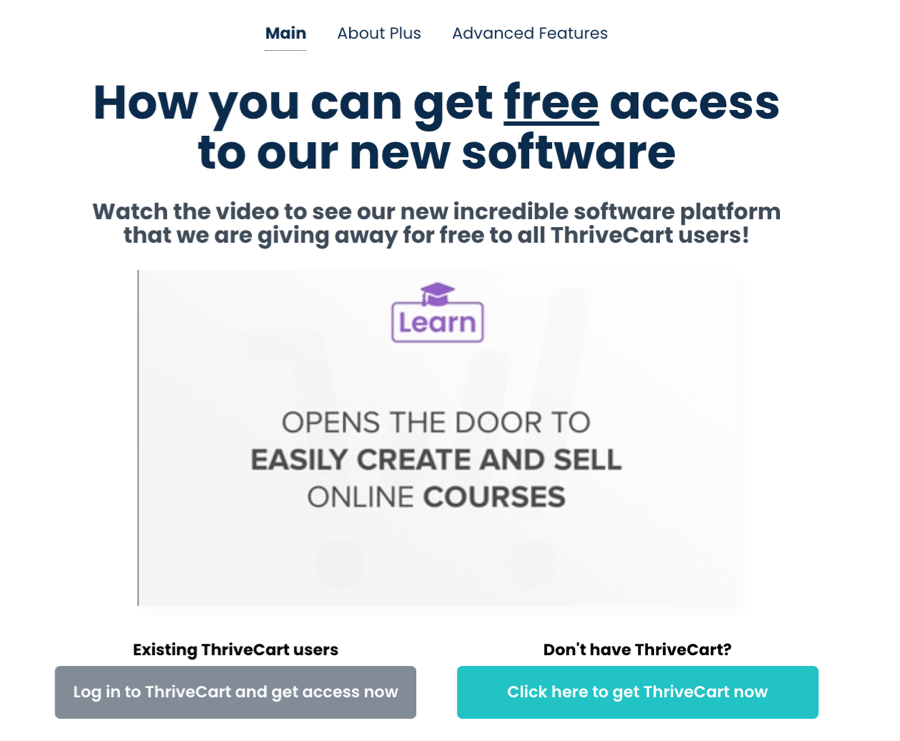
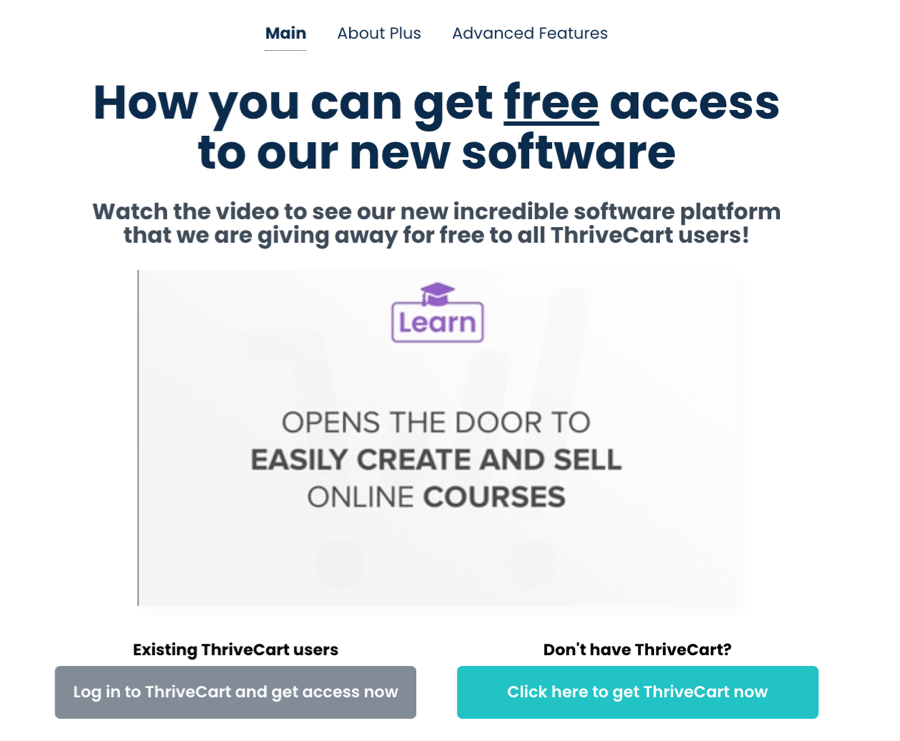
However, the standout aspect of ThriveCart Learn is the powerful checkout and conversion tools that come with the ThriveCart platform. This means you can easily upsell your courses and boost conversions.
Now, let’s explore the features in greater detail.
A Closer Look at ThriveCart Learn
In this section, we’ll discuss the features and tools that come with ThriveCart Learn and how they work. Let’s start with the course builder.
Course Builder
ThriveCart has a straightforward course builder that allows you to add modules and lessons. You can also rearrange them by simply dragging and dropping.
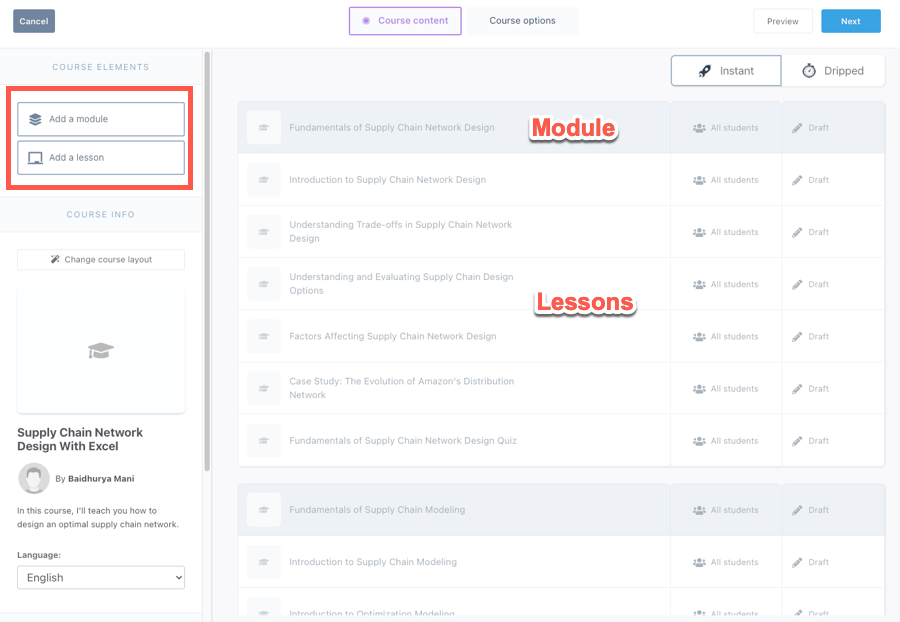
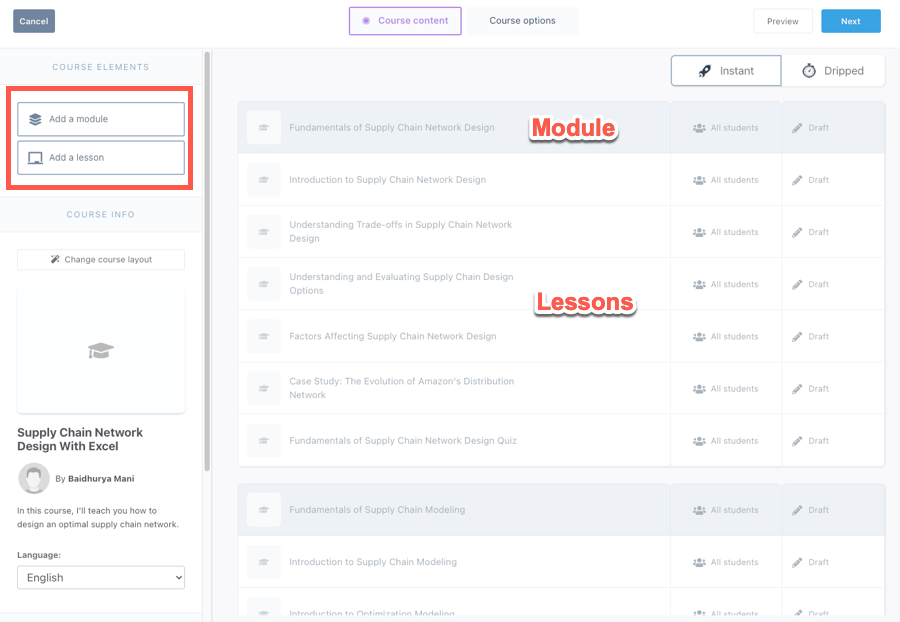
Lessons are where actual course content goes, and they can be in any format, like text, images, audio, or video. The lesson editor also offers layout and styling options for all these elements, giving you complete control over your lesson design.
What’s also great is that you can add multiple types of content within the same lesson and show them in any order. For example, you can include video + PDF + text content all in one lesson.
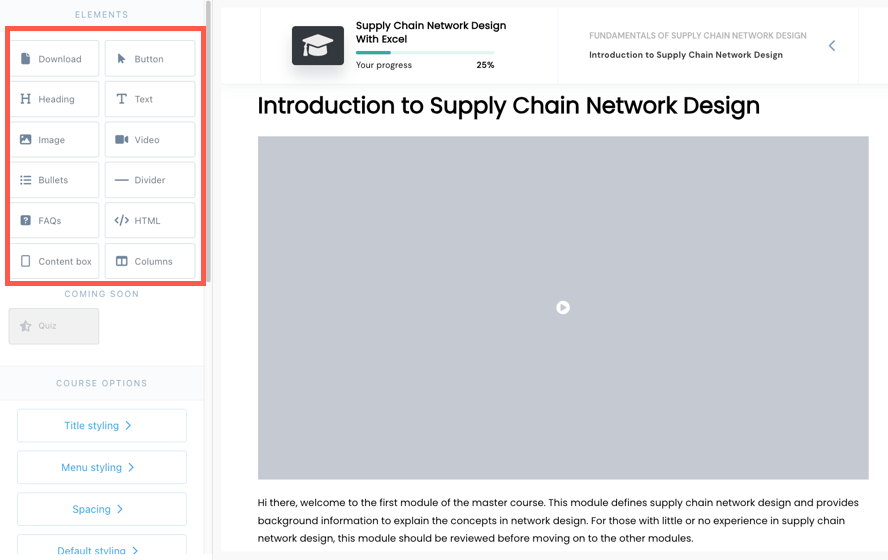
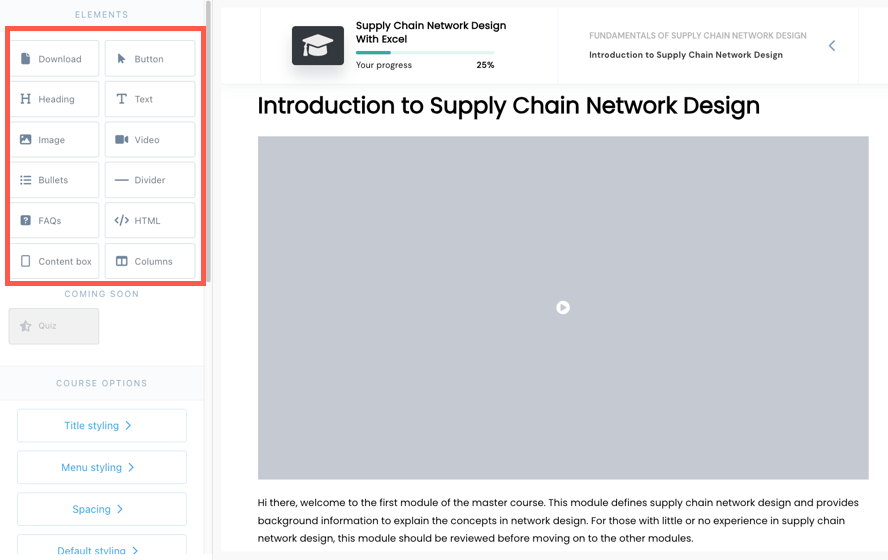
However, ThriveCart doesn’t provide video hosting, so you’ll have to upload your videos on a third-party platform like Vimeo and embed them into your lessons.
This slows down the course creation process and means that features like bulk lesson uploading aren’t available in the course builder.
Learning and Engagement
ThriveCart Learn doesn’t have much to offer in terms of learning and engagement tools.
It doesn’t support quizzes, assignments, certificates, or live classes. You can’t even enable in-lesson comments or discussion forums for students.
However, it supports content dripping and gives you much control over it. You can choose to drip individual lessons or entire modules.
You can release content based on specific timelines, like after X number of days since enrollment, on a fixed date, or on a specific day of the month.
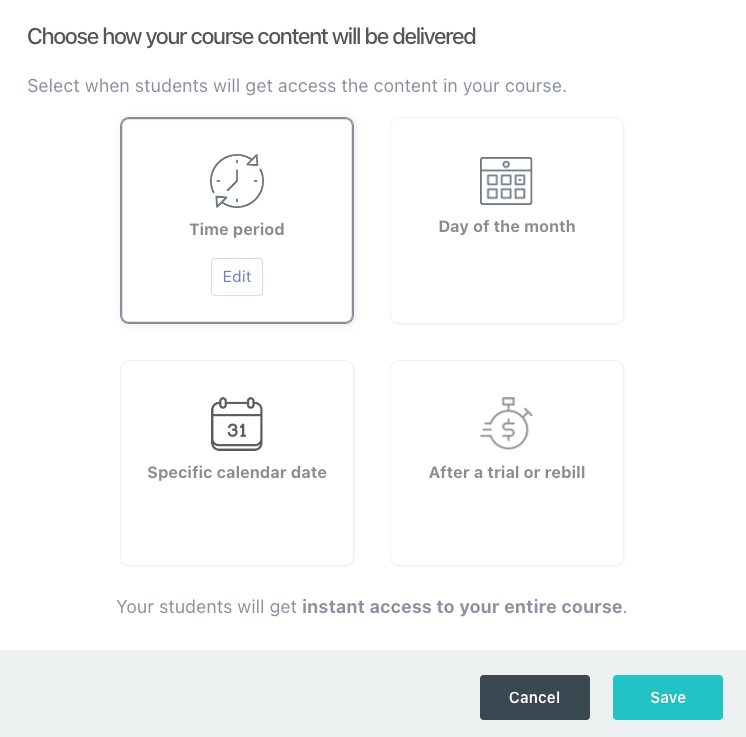
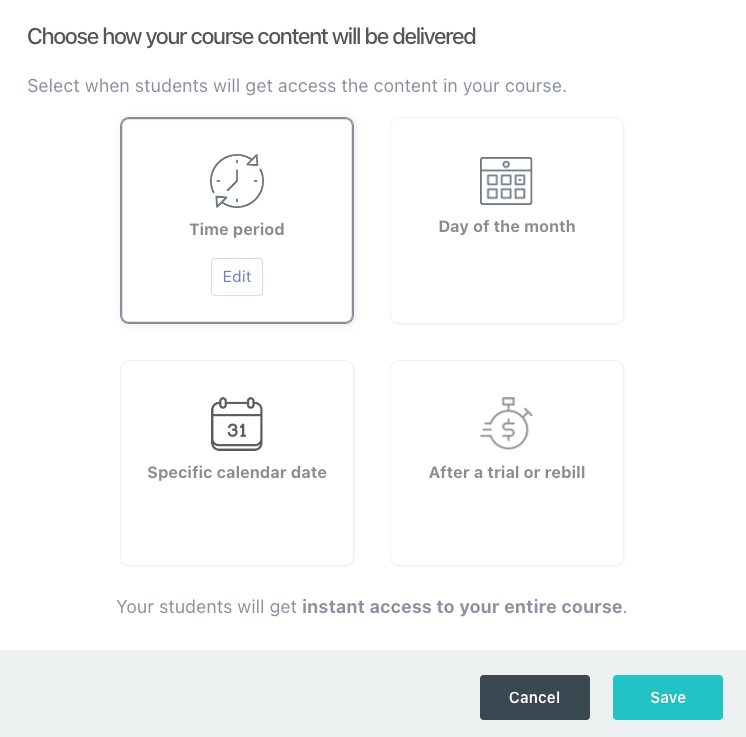
Moreover, you can release content based on customer payment:
- Release a lesson/module after each rebill
- Make the first module available instantly, but the remaining content available only after the free trial period ends
However, it doesn’t support sending drip notification emails to students, though you can integrate with your autoresponder to send drip emails from there.
Another feature that ThriveCart offers is the ability to make lessons/modules available to students with specific tags only. It also provides an automation feature allowing you to add/remove tags automatically.
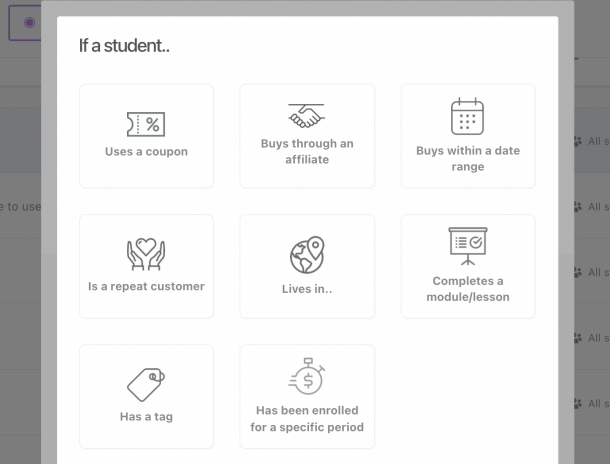
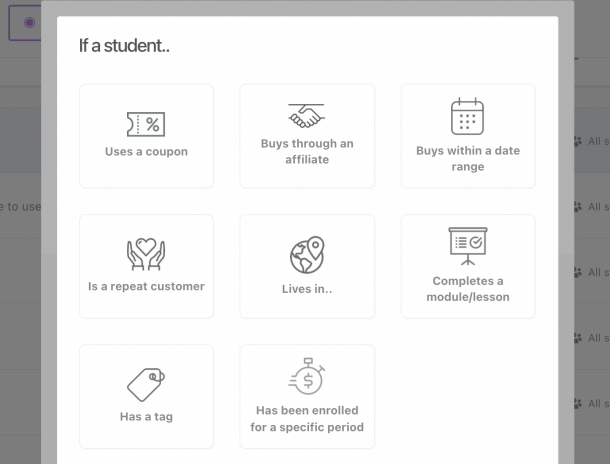
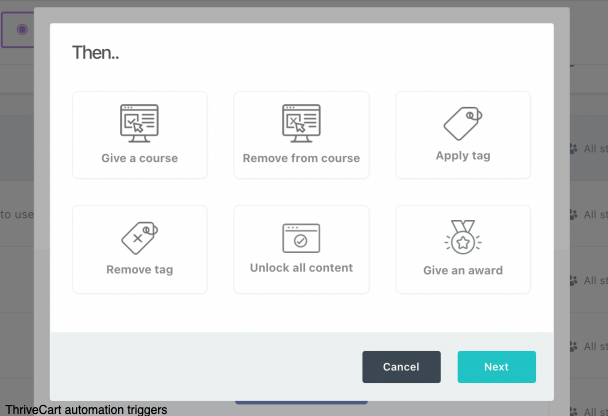
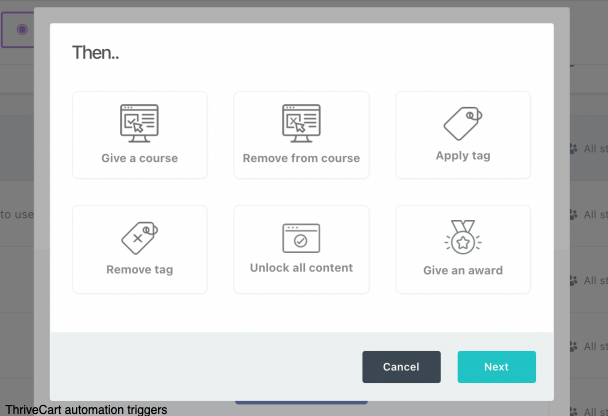
So, you can add a tag to students who complete a specific lesson or module and then use that tag to grant access to the next lesson or module. This is useful for creating prerequisite lessons.
Content Delivery
ThriveCart’s default course player is well-designed. It has a traditional layout with a sidebar for navigation and a main content area.
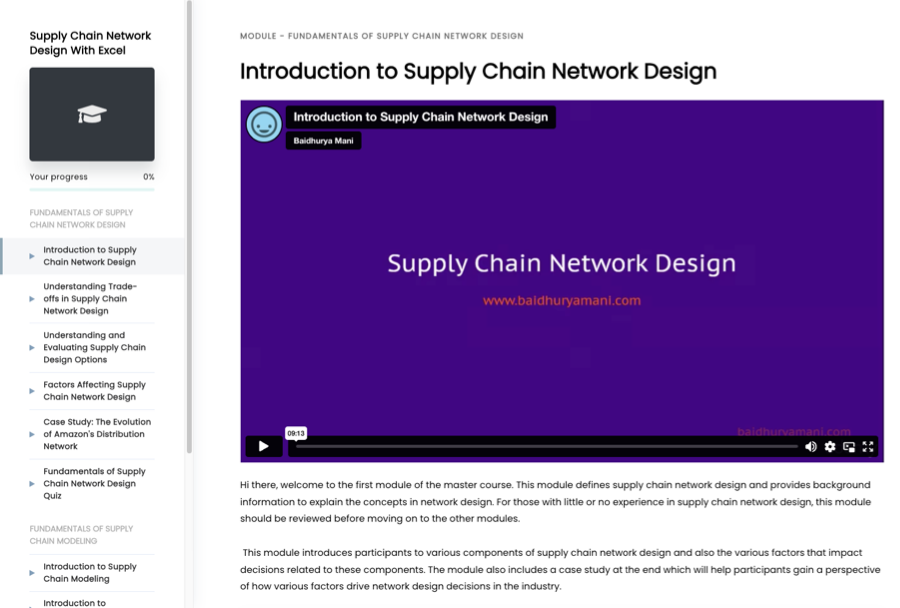
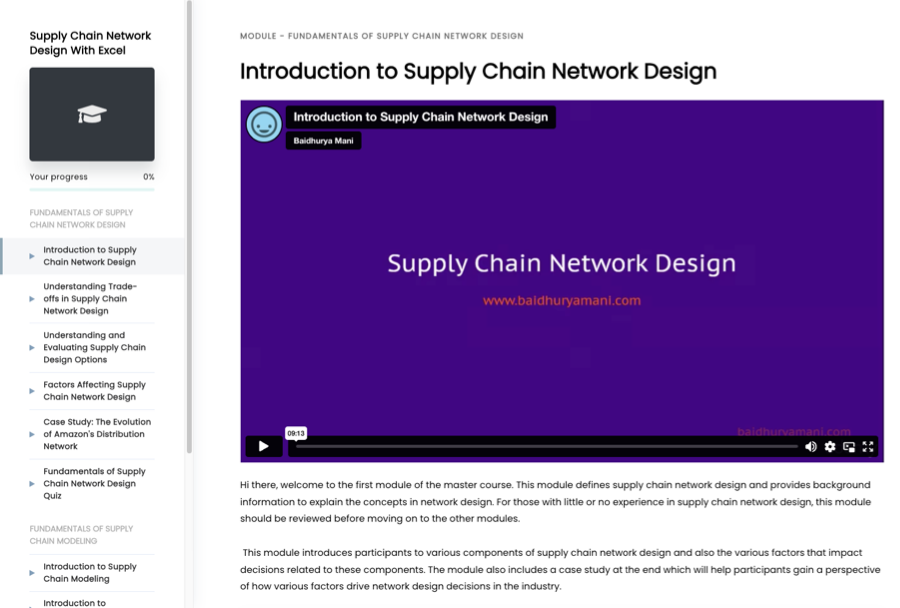
However, ThriveCart also provides additional templates for the course player, giving you more options to customize the look and feel of your course.
You can select the Top Menu layout, which features a menu at the top displaying the table of contents, while the main area presents the lesson content.
Another option is the Grid layout, which displays all modules on one page. Clicking a module shows a list of its lessons. This layout is visually appealing with thumbnails, though navigation might be challenging.
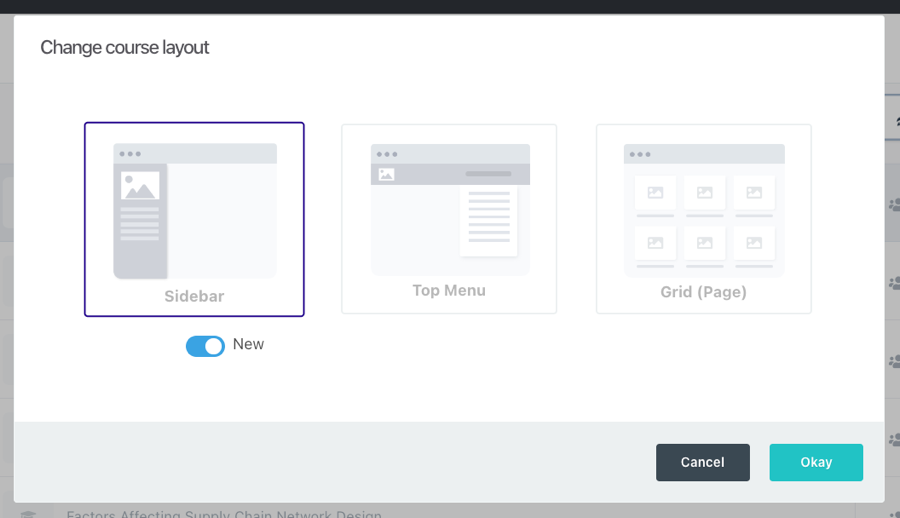
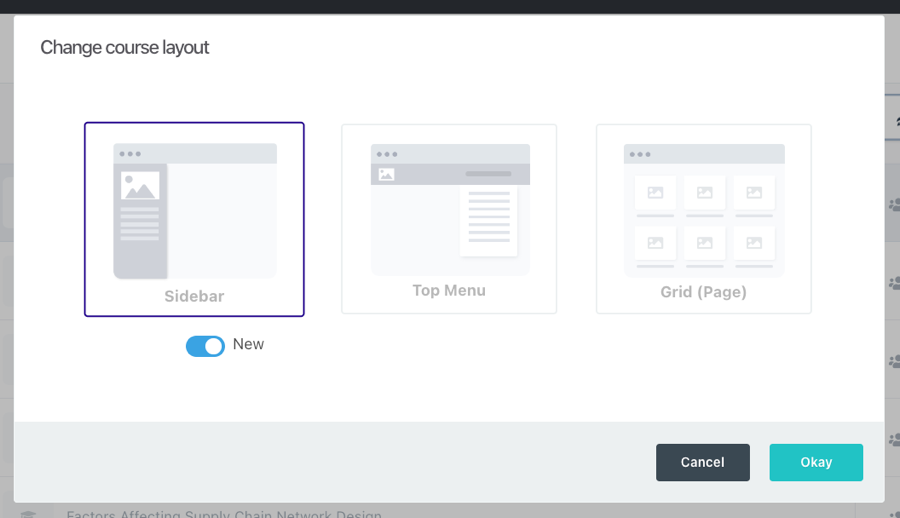
All course player templates are mobile responsive, ensuring that your students can access the content on any device.
However, ThriveCart doesn’t offer mobile apps for end-users, which many specialized course platforms provide.
Overall, ThriveCart’s course creation tools are pretty basic, with no video hosting and missing learning and engagement features.
Pricing Plans
ThriveCart’s pricing plans are based on a lifetime membership, so you won’t have to pay recurring fees.
The Standard plan costs $495 and includes the core checkout features, while the Pro plan costs $690 and includes additional features like affiliate marketing and sales taxes.
The basic version of Learn is included in both these plans, but if you want features like tags, automations, and team access, you’ll have to buy the Learn Plus add-on, which comes at a one-time fee of $195.
What We Like About ThriveCart Learn
There are a few things to like about ThriveCart Learn, and we’ll highlight them below.
Flexible Lesson Editor
ThriveCart’s lesson editor gives you complete control over your lesson structure. You can add and arrange video, text, and download attachments in any order.
You have many customization options for each element, such as layout and design, which helps create visually appealing lessons.
Course Player Templates
ThriveCart offers several course player templates that you can choose from, making it easy to customize the look and feel of your course area.
There’s a traditional template with a sidebar and a full-screen template with a top navigation bar. There’s also a grid layout, which is perfect for organizing membership content.
Powerful Tags and Automations Features
ThriveCart supports user tagging and lets you control access to your course modules and lessons based on these tags. Additionally, you can create automations with triggers and actions.
You can combine these features to create custom learning paths and manage access levels for different groups of students.
For example, you can add bonus content to your course and only make it available to students who bought the higher tier or during a specific time frame.
Powerful Checkout Tools
ThriveCart is primarily known for its powerful checkout tools.
First, it has deep integrations with Stripe and PayPal, allowing you to offer multiple payment options, such as cards, digital wallets, and buy now pay later, to your students.
Moreover, ThriveCart has an extensive library of checkout templates and a flexible page editor, so you can easily create high-converting checkout pages.
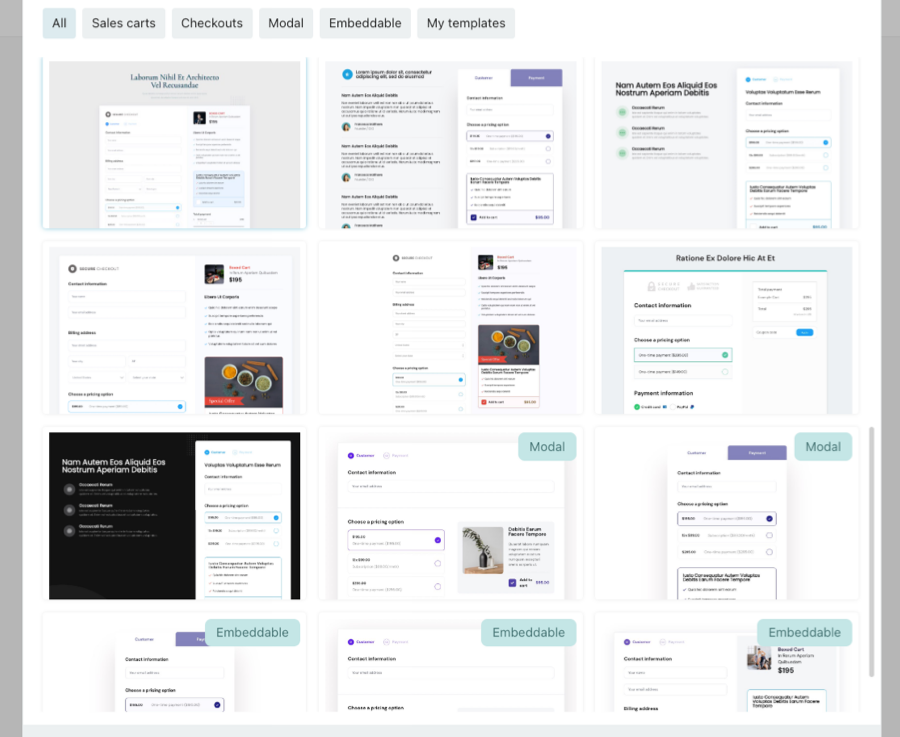
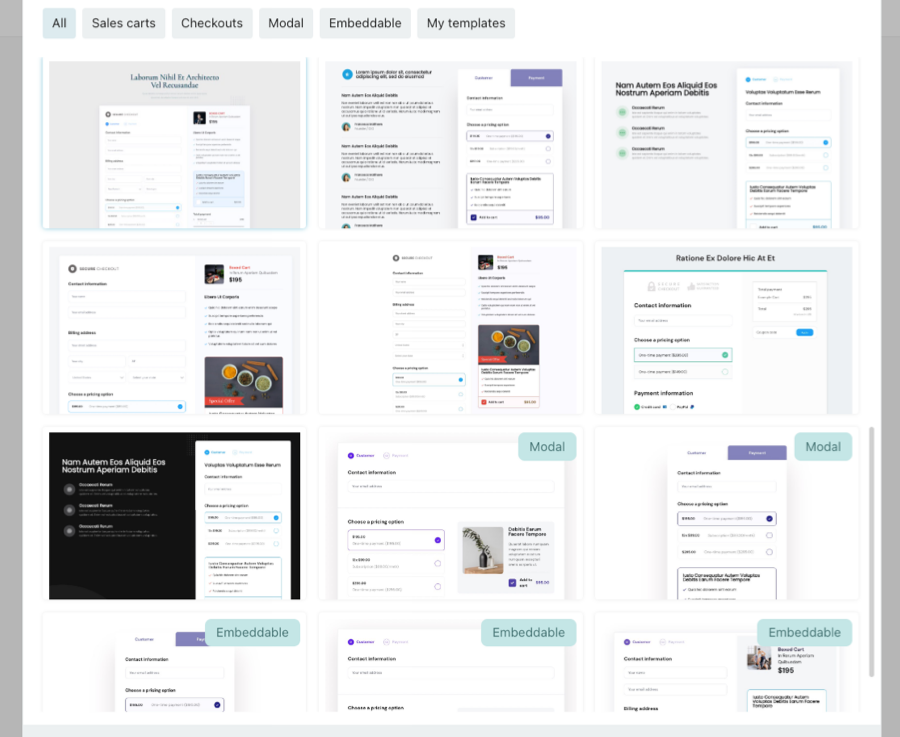
Finally, it supports powerful conversion tools like coupons, upsells, downsells, order bumps, abandoned carts, and cart A/B testing.
Flexible Subscription Management
ThriveCart has robust subscription management tools, making creating and managing recurring payments for your membership site easy.
You can offer different subscription options, such as weekly, monthly, or yearly, and set up trials and upfront payments.
ThriveCart also provides useful subscription-saver tools like dunning management and failed payment recovery.
Finally, you can manage all your subscriptions so that you can pause and cancel subscriptions. You can also enable students to manage their subscriptions and payment methods from the customer portal.
What We Don’t Like About ThriveCart Learn
ThriveCart Learn lacks some essential features compared to other online course platforms. We’ll highlight those below.
No Built-In Video Hosting
ThriveCart doesn’t offer built-in video hosting for your courses. So, you’ll need to use a third-party video hosting platform and then embed videos into your course lessons.
It takes more time to create your courses, and ongoing maintenance can be challenging. It also means you’ll have to incur additional costs for video hosting.
Lacks Learning and Engagement Tools
While ThriveCart supports features like content dripping and locking, it lacks essential learning and engagement tools like quizzes, assignments, and certificates. Moreover, you don’t get any features for building a community or facilitating course discussions.
No course reporting tools are available either, so you can’t track student progress and engagement.
No Website Builder
Although ThriveCart lets you create checkout pages, it lacks a website builder. It doesn’t offer website themes or the capability to create standalone sales pages.
If you want to create a comprehensive course website with a homepage, blog, and other features, ThriveCart isn’t the right tool for the job. Instead, you’ll need to use WordPress or another platform for your website.
Lifetime Pricing
ThriveCart offers a one-time payment option for lifetime access, which can seem appealing at first.
However, you have to pay almost $900 upfront for access to the entire ThriveCart platform, including the Learn Plus app.
This pricing may not be feasible for everyone, especially new course creators on a tight budget. Also, the risk of investing a significant amount upfront may be uncomfortable for some.
ThriveCart Learn Alternatives
Before providing the final verdict, let’s see where ThriveCart Learn stands against other course hosting platforms.
One of the top choices for course creators is Thinkific, a dedicated platform that excels in course creation and engagement.
Thinkific offers a range of course creation and engagement features, including unlimited video hosting, quizzes, assignments, live classes, communities, and mobile apps. It also comes with site-building capabilities and essential eCommerce features.
So, if you’re looking for a course platform with all the necessary tools, Thinkific will be a better option. However, ThriveCart has better checkout tools, and many creators use both platforms together.
Another popular course platform is Kajabi. It offers a wide range of features, from course creation to marketing automation and sales funnels.
Its course creation tools are far superior to ThriveCart, with native video hosting, course player themes, quizzes, certificates, communities, mobile apps, and more.
So, Kajabi is a great option if you want to have all your course and marketing tools in one platform.
ThriveCart Learn Review: Final Thoughts
This ThriveCart Learn review has explored this course builder add-on’s features, benefits, and drawbacks.
It is clear that ThriveCart Learn is suitable only for simpler courses with basic multimedia content. It lacks essential learning and engagement features for creating effective online courses.
However, suppose you’re already using ThriveCart for your shopping cart needs and have simple courses to create. In that case, it can be a good option—mainly since the basic version of Learn incurs no additional cost.
ThriveCart has lifetime pricing with no free trial. They offer a 14-day money-back guarantee so that you can try it out risk-free.
We hope you found this ThriveCart Learn review helpful in making your decision. If you have any questions, please reach out in the comments below.
Frequently Asked Questions
View the original article and our Inspiration here

